








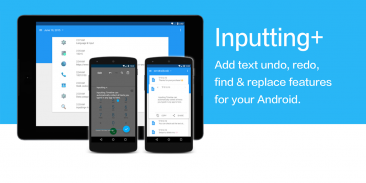
Inputting Plus
Ctrl + Z/F/C/V

Inputting Plus: Ctrl + Z/F/C/V ၏ ရွင္းလင္းခ်က္
သငျသညျ (ctrl + y ကို) ထပ်မံမရှိပြန်လုပ်ရ (ctrl + z) ရှိနေတုန်းပဲယုံကြည်နိုင်သလားတဲ့ touchscreen ကအပေါ် inputting သည့်အခါ, (ctrl + f) ကိုရှာဖွေ & အစားထိုးရန်? ကံကောင်းထောက်မစွာ, Input + ဒီကိုင်တွယ်နိုင်ပါတယ်။
************
-
Lifehacker: + Inputting, undo ထပ်မံနှင့်တွေ့ပါပြီး desktop ပေါ်မှာကဲ့သို့လွယ်ကူသောနေရာတွင်အစားထိုးအပါအဝင်အချို့သောသော့ချက် features တွေဆောင်ခဲ့ခြင်းဖြင့်ကူညီပေးသည်။
-
Android မှာရဲတပ်ဖွဲ့: သင်သည်အစဉ်အ app တစ်ခုပျက်ကျမှုသို့မဟုတ်မတော်တဆခလုတ်စာနယ်ဇင်းသင်ကျမ်းစာ၌ရေးထားတော့တစ်ခုခုဆုံးရှုံးသွားစေခဲ့ကြပါလျှင်, ငါသည်ဤ app သစ်တစ်ဦးကိုပစ်ခတ်ရကျိုးနပ်ကြောင်းကိုသင်စည်းရုံးသိမ်းသွင်းရန်မလိုအပ်ပါလိမ့်မယ်။
ဤနေရာတွင်အလွန်ပစ္စည်းပစ္စယ။ အဆိုပါဆော့ဖ်ဝဲရေးသူကျိန်းသေပန်းခြံထဲက animations တွေကိုခေါက်။
************
Inputting သတိပေးချက်
စာရိုက်တဲ့အခါမှာ input + s ကိုအကြောင်းကြားစာကိုအလိုအလျောက်ပေါ်လာလိမ့်မည်။ ဒါဟာသင်က undo ကိုကူညီမယ့်ကွန်ပျူတာပေါ်မှာ ctrl + z, Ctrl + F, ctrl + c ကို, Ctrl + V နဲ့တူ, စာသားကိုရှာဖွေ & အစားထိုးထပ်မံနိုင်ပါတယ်။ ထိုအပင်အမြန်ထည့်သွင်း clipboard ထံသမိုင်း!
အမှုစနစ်ကန့်အသတ်မှ, (ယင်းကဲ့သို့ Google Chrome ကိုကဲ့သို့) ဝက်ဘ်မြင်ကွင်းထဲမှာ inputting ကျမ်းသေးထောက်ခံကြသည်မဟုတ်။ သည်
Input Timeline ကို
သငျသညျအစဉျအမွဲသင် app ကိုလေယာဉ်ပျက်ကျမှု network connection သို့မဟုတ်ပျက်ကွက်မှု၏အမှု၌အလွန်အရေးကြီးသောအရာတစ်ခုခုဆုံးရှုံးခဲ့ရကြောင်းယခုအချိန်တွင်တယ်ရှိပါသလား? Timeline ကို Inputting အလိုအလျောက်ရိုးရှင်းတဲ့အချိန်ဇယားအခြား app တွေအတွက်ရိုက်နှိပ်အားလုံးကျမ်းစုဆောင်းထားနိုင်ပါတယ်။ သငျသညျအသီးအသီးအချိန်လေးမှာစာသားထုတ်စစ်ဆေးနှင့်ကကူးယူနိုင်ပါတယ်။ သငျသညျတဖနျရှုံး wont ။
ခွင့်ပြုချက်များအသုံးပြုမှု:
ဒီ app Accessibility န်ဆောင်မှုကိုအသုံးပြုသည်။
ဒီ app ကိုသင် screen ပေါ်မှာရိုက်နှိပ်စာသားကိုဖတ်ရှုအသုံးပြုနိုင်မှုန်ဆောင်မှုကိုအသုံးပြုသည်။
BIND_ACCESSIBILITY_SERVICE: သင် screen ပေါ်မှာရိုက်နှိပ်စာသားဖတ်နေသည် ။
USE_FINGERPRINT: ။ အသုံးပြုမှုလက်ဗွေရာအစား PIN ကိုသော့ခတ်
RECEIVE_BOOT_COMPLETED: စတင်ဖွင့်မှာဝန်ဆောင်မှု Start ။
အင်တာနက်: Google ကအထည်အလိပ်ပျက်ကျမှုအစီရင်ခံစာသည် ။ + Inputting မဆိုထိခိုက်မခံတဲ့ဒေတာတွေကို upload မပါလိမ့်မယ်။
COM.ANDROID.VENDING.BILLING: သည် app ကိုဝယ်ယူအတွက် ။




























